My Data Mine can backup all of its databases to a single text based file formatted using JSON. This file can be used to restore lost data or to move data to another device with My Data Mine installed.
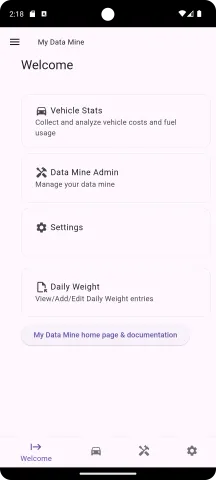
From the Welcome screen, select "Settings"

From the "Settings and tools" menu, select "Full backup".
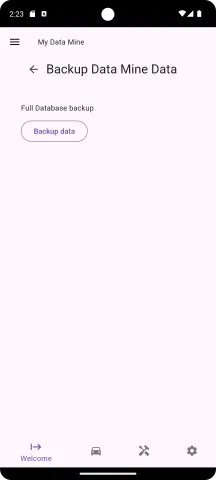
The "Backup Data Mine Data" screen has only one button. Press the "Backup data" button to backup the data.
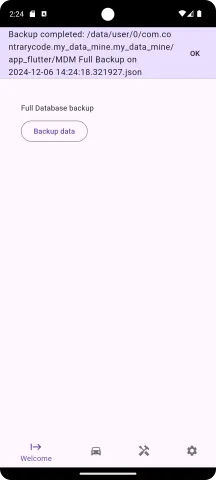
A message will be displayed at the top of the screen indicating a successful backup and the name of the file. The file will be named like "MDM Full Backup on TIMESTAMP.json" where TIMESTAMP is the ISO formatted date and time when the backup was created. The file is stored in the app's protected storage.
Use the file manager to move the file to another location on the device or to move the data off of the device.