My Data Mine comes with one Data Mine Type called "Daily Weight" which is designed to enter weight in pounds on a daily basis. To add new Data Mine Types, read through the documentation on managing the data mine. To collect data for the different types, go to the Welcome screen. The welcome screen displays all available types that data can be collected for. In our example, we use the predefined "Daily Weight".

From the Welcome screen, select the Data Mine Type to collect data for (e.g. Daily Weight)
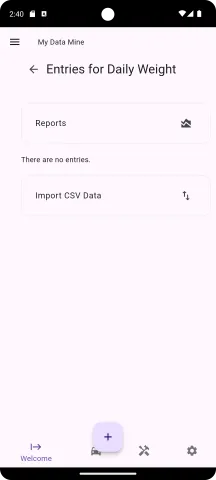
When first opening the screen there will be no data. To add new data, press the "+" button located near the bottom of the screen.
Data can also be imported from a CSV file.
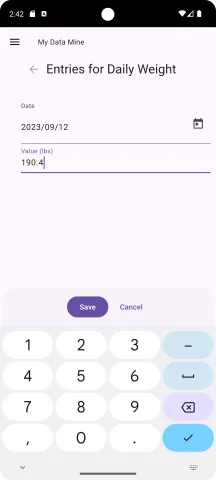
Fill in the Date and the daily weight amount and then press "Save" to add the new value.

After saving the entry, the app will move to the edit screen. The value and date can be edited. Below the data entry form is a table with some statistics about the data and below that a graph of the nearest data (the nearest 10 entries).
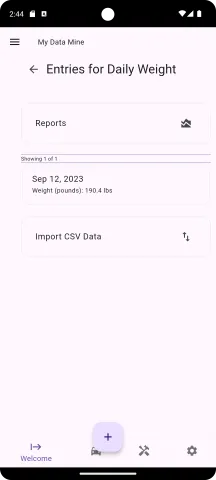
Pressing the back arrow will bring the app back to the Daily Weight main screen where all the entries can be viewed. Selecting the entry on this screen will bring you back to the edit screen.
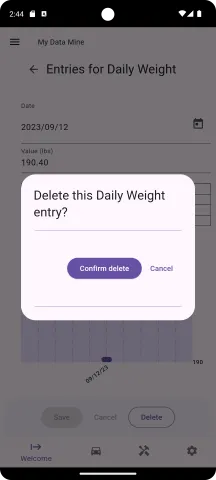
Deleting
To delete an entry, select the entry to go to the edit screen. On the edit screen, press the "Delete" button. A confirmation dialog will be displayed. Selecting "Confirm delete" will cause the entry to be deleted.
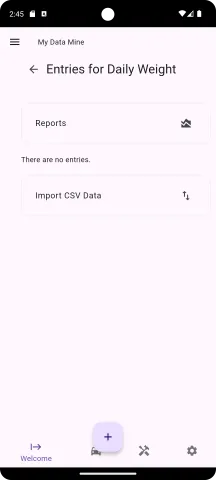
After deleting, the app will return to the main screen. In this example, the only entry is deleted so there are no values.